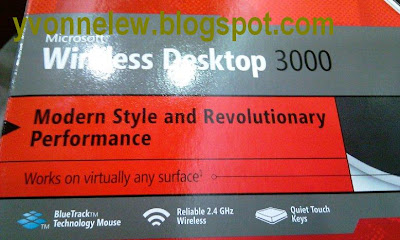HTC HD2 Barely There Cases. In the photo you notice that this casing protect the camera lense
I bought this HD2 case from Funan IT Mall. I couldnt find the casing in JB. Fearing that my new phone will get any scratches, I went into Singapore to find the casing. First destination is Funan IT Mall. There wasnt much choices there. They have those plastic/rubber type of casing which has a rectangular hole at the camera area. I notice that the camera of HD2 jut out a little and I was a little apprehensive getting those normal rubber/plastic texture casing. They cost about $12-15.
I then finally found this casing some where around the 1st or 2nd floor phone accessories shop. For your info there was a limited number of shops selling phone accessories at Funan IT Mall. In fact I notice that the business is monopolize by 1 or 2 shops.
In the shop they only have 2 choices of casing from Case Mate that also protect the camera lens. The price of the casing is really expensive at $42.90 (SGD) and there is strictly no discount. Compare to the official website of Case mate, they only cost $19.90 (USD).
I bought this expensive casing because its impact resistant, free screen protector and looks more reliable than the usual cheaper casing. However please note that the casing is very snug and hug tightly to the phone. This can be a problem if you wanted to change battery, reset the phone or take out the sd memory card. Just yesterday I have to force out the casing just to take out the battery when the phone hang.
Another reason I was at Funan IT Mall is because they have the original accessories of HD2. I did not buy their accessories as the design is rather disappointing. The authorize dealer of HD2 accessories only sell a normal transparent cover. However their leather case looks reliable.
HTC HD2 Barely There Cases. You can also treat the casing as a mirror.
After buying the casing at Funan, I took the MRT and went to Toa Payoh for dinner. My heart sank when I see a few phone shops selling the HTC HD2 casing -those non branded rubber/plastic texture- for only $10 (SGD) with camera lense protection in various color. Conclusion is that if you do not mind getting those non branded casing with camera protection at cheap price, please proceed to Toa Payoh. But if you wanted something reliable then go for those casing with brand.