Previously I did not buy from Grex as it is price at RM195. If you do the maths, the one sold at Grex Multimedia is more expensive by approximately RM42. So i was happy at the good price that I get from Singapore. But beware although the keyboard is cheap (compare with Grex - other JB pc shop price might be cheaper), some of the accessories are still cheaper in Malaysia. For example challenger sold their 4gb SanDisk pendrive for $19 but in Malaysia its sold for RM30. So its best to do some home work if you have the time.
 The description
The description It can support 30 foot range. The Blue track technology enable it to work on various surface.
It can support 30 foot range. The Blue track technology enable it to work on various surface. Both the keyboard and mouse is really beautiful. I also saw the Microsoft Wireless Desktop 5000. The shape and size is also fantastic. But since i have a budget, i stick with my Wireless Desktop 3000.
Both the keyboard and mouse is really beautiful. I also saw the Microsoft Wireless Desktop 5000. The shape and size is also fantastic. But since i have a budget, i stick with my Wireless Desktop 3000.
Both the keyboard and mouse each uses 2 battery size AA. In the packaging they have provided 4 Energizer batteries. The white color pendrive in the picture is the "Snap-in Mini-Transceiver" of the mouse and keyboard. I was told that the primary receiver of the keyboard is the mouse followed by the Transceiver. If you plan to be away and wanted to save battery then you can take out the transceiver and snap it into the mouse. There is also a battery symbol at the edge of the keyboard to indicate the battery level. So far I am happy with its performance. I like it that i can bring the mouse to my bed and I can control the computer at a distance.
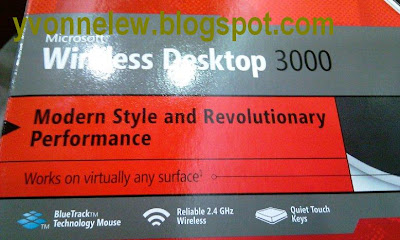

No comments:
Post a Comment